I’ve always needed to be busy. In my junior and senior year of college, I was taking upwards of 18-19 credits each semester, working 20 hours, and staying active in my sorority. I’ve always been more comfortable when I’m busy. When I started work again after finishing chemotherapy, I felt that same pull to get busy again – which was when I finally pulled the trigger and launched my business and blog (my side hustle of choice).
Most days, I spend 8 hours at my full time job as a marketing coordinator with a magazine publishing company and come home to spend another 6 hours working on my blog, business, and social media. I admit, it’s a little overkill to spend that much time after work, but I’m still working to expand my business and gain clients. It not only takes a lot of my time, but I have fun doing it, which is essential in a side business. Eventually, the goal is to only spend an hour or two a day after work. And no, my goal right now is not to turn my side business into a full time business – maybe someday, but for now, I like the consistent income from my full time job and I’m not ready to give that up.
So far, I’ve been pretty successful in juggling both jobs without feeling overwhelmed at all. So, I’m here to share with you my secrets on how to balance that side hustle you’ve always wanted with your current full-time job.
*Disclaimer: Please note that some of the links below are affiliate links and I will earn a commission if you purchase through those links, at no extra cost to you. This helps support my blog and allows me to continue to make free content. I only recommend products that I use and love. Thank you for your support!

Because of the amount of time taken up by working full time (let alone household chores, cooking, taking care of family, hanging out with friends, etc) – I don’t have as much time to dedicate towards my blog or business. So, staying organized is going to be the key to not getting overwhelmed. There are plenty of free tools out there to stay organized, but here are a couple of the tools that I’ve tested against competitors and decided to use to organize my business.
ASANA
Productivity tools are harder to decide between, but after trying the two top rated free productivity apps, I continued using Asana over Trello. With all of the organizational options Asana has, its hard to believe that it’s free. The reason I chose Asana to keep me organized is because of its seamless design. Basically, the organizational structure is divided between projects and tasks. You can create a project, add tasks to the project, add sub-tasks to each tasks, and check things off as you complete them. Although I haven’t used all of its features yet, Asana is great for people with client-based businesses, because you can invite your client and have them check off tasks and add to it when needed.
DROPBOX
For file sharing, I use Dropbox the most in combination with Apple files and Air Drop. Their free plan holds a good amount of files, and it has the most simple and easy to use interface that I’ve seen. Dropbox can also be used for links to files in your website or email list when you’re sharing documents or freebies with your readers. I personally have a folder in my Dropbox that I put freebies in, as an alternative to a resource library.
A PLANNER
Although a lot of people prefer digital organization, I’m a fan of combining the two by using a basic planner or agenda. There are tons of them out there, depending on your favorite layout. I found the perfect one for me, a weekly layout on the right side with a to-do list and notes on the left side. If you’re interested, here’s the one most similar to the one I bought: My Planner. Otherwise, check out Creative Market for awesome printable planners, like THIS ONE.

When I say invest, I don’t just mean invest your money – I also mean invest your time. And do both wisely.
Investing money is important in any business, and one of the biggest advantages of starting a side business while you’re already working full-time is that you have a little more reliable income to put into it. If you’re wondering what kind of things to invest in, make sure they are tools and products that will make it easier for you, and possibly save you some time and energy. Here are a few of the things I chose to invest in:
HOSTING & DOMAIN
I wanted to be official when I started my blog and website, so I chose not to skimp on hosting or my website name, so I went right for one of the top rated sites out there – Bluehost. So far, I have had no problems with Bluehost and it has been a lifesaver in terms of keeping my website up without me having to do anything. It seems a little steep at first, at about $115 a year for both hosting and the domain, but it’s worth it! Plus, with THIS LINK, you can get Bluehost for only $3.45 a month!
PAID WORDPRESS THEME
When I first started my website, I used a free theme for WordPress, but when I rebranded, I decided to buy my first theme. And man, I wish I had done it sooner! Paid themes are so much easier to navigate, change colors and the look of, and they always have additional perks for buying – like mine with its Woo-Commerce integration. The only reason I was able to get buy with a free theme is because I have a general knowledge of coding. I would definitely recommend finding the right theme for you and to pay for it -it’s a one time fee and it’ll make your life a hell of a lot easier! Check out this link for the theme I used.
STOCK PHOTOS & MOCK UPS
When you’re only able to put a small amount of time a week into your business, you don’t always have the ability (or even want to) to take beautiful pictures all the time. Especially as a blogger, stock photos & mock ups can be a lifesaver. I use a lot of free and paid sites for stock photos, but if I only need one of a specific type (for me, that’s invitation flat lays) I go to Creative Market. Otherwise, if you’re looking for ideas for free stock photo sites, THIS BLOG POST rounds them up nicely!
ADVERTISING/MARKETING
Although I don’t spend much money on ads, I have tried a couple different types of advertising just to see which ones work the most. Depending on your niche, your results may be a lot different than mine. I have tried advertising on Pinterest, Instagram, and through Google AdWords. All together, I’ve barely spent more than $30, but I have gotten a good idea how they work for the future. Pinterest has me brought the most clicks for the money, but I didn’t do enough ads to really make a decision.
Now, when we’re talking about investing time, marketing is where you are going to be spending most of your time. Even if you’re spending money on ads, you’ll want to build a following on social media and locally – and that’ll take some time. I invest majority of my time on Instagram, engaging with people, Pinterest, pinning my own images and on my group boards, and even on Wedding Facebook groups keeping up with people who may need wedding stuff done.

At the beginning, it can be really difficult to plan as far ahead as you’d like to. When I was starting out, I was coming up with content on the same day as posting it. But as I get more comfortable with my routine, I realize the importance of planning ahead. It will save you so much time in the future, and cause a lot less stress when the time comes to get blog and other social media posts out. But planning ahead is a lot easier with the tools they have out there.
MAILCHIMP
I use Mailchimp for my email newsletters, and the best part about it is that I can create email newsletters weeks in advance. Then I can set a specific date and time for them to go out, and they do. Especially if I have my blog posts written for a certain week, I can type up an email campaign as well to go with it, and it’s fresh on the brain still. If you don’t already have an email newsletter – get one! Not only is it fun to send out emails to readers, but it also keeps readers seeing and interested in your content. Follow THIS LINK to sign up and get $30 in MonkeyRewards just for using my link!
CONTENT CALENDAR
Although there are content calendar printables and apps out there, I could never find one that specifically met my needs of wanting a simple way to plan my everything I need in one place. That is why I decided to create one myself and offer it FOR FREE to anyone else who wanted the same thing as me: a calendar with a month-view to plan out Instagram, Facebook, and blog posts, as well as email newsletters. You can get it too for free just by signing up for my newsletter!
HOOTSUITE
I used Hootsuite a lot when I was managing the social media for my college sorority, and it has proven to be equally effective in scheduling social media content ahead of time for my business. It can schedule Facebook, Twitter, and Instagram posts, all FOR FREE! A lot of these tools connect together, because if you plan ahead with your blog posts and emails, you can then plan all of your social media around those posts. Hootsuite is, in my opinion, the best free tool out there for this.
TAILWIND
Although I just started using Tailwind, I can already see the benefit in even paying the fees to use it. Now that I’m more established on my other social media profiles, Pinterest is where I spend most of my time. And after reading all the information on which tools to use, Tailwind seems like the clear winner. Plus, if you use THIS LINK, you’ll get your first month for free!
PLANOLY
Planoly is my newest find, it is a great tool for those who want to grow and build their business on Instagram. It has a seamless design, and gives you the opportunitytk not only schedule your Instagram posts, but to do so by planning the visual look of your Instagram grid. But, even if you don’t necessarily have enough content to plan your grid, there are a lot of other features on their free plan that helps out. One of which, is their “Hashtags” section – which has made me much more organized in what hashtags I choose for each post. Much better than my old way, which was keeping a big Note on my phone with all the hashtags I could use.

In a literal sense, taking breaks has been incredibly hard for me to remember to do, because there are so many things that I want to get done. I always feel a sense of urgency in checking off items on my to do list, when in reality, there is plenty of time – I’m just impatient. So, if you’re like me, reminding yourself to take breaks is important. Even if you love what you are doing, just like I do, it’s not all that healthy for it to take up all of your free time.
But also, it’s so important to give yourself a break while you’re building and running your business. Especially as someone who already has a full-time job, you can’t compare yourself to other bloggers or businesses out there that run their blog as their full-time job. I can’t devote all my time to this, so I constantly have to give myself breaks because I’m doing the best that I can with the time I have. If you’re in the same boat, just remember that – you’ll feel a whole lot better.

Arguably the most important part of this list, it’s important to make what you’re doing fun for you. If you don’t already, think of it like a hobby – because that’s what it is. It’s an activity you spend your free time doing. Hobbies are something you enjoy, and blogging should be no different. So if you take any of my advice, take this one: no matter what you’re working on, make it as fun as you can! Because that’s the point of all this, isn’t it? I’m totally okay with sometimes spending 6 hours a day on my blog and business, because I’ve never truly been as happy doing something as I am doing this. My full-time job is very analytical and repetitive, so I need to balance that with activities that are creative and fun.
Keeping your business light and simple will help with maintaining the “fun.” Having a side business is so much different than a full-time job, so you need to find a way to increase productivity during your down time. Engage while you relax – spend time on social media, writing blog posts, etc. while you catch up on your favorite shows. It’s what I do, and I have yet to feel any sort of overwhelm in my business.

Like this post? Save it for later:










Thank you so much for this post, I believe this was just the post I was looking for to organize my career. I really want to try out Tailwind soon. I’ve only used Boardbooster thus far, and have heard a lot about Tailwind.
Thank you so much for reading! I’m so happy this will help you organize – that’s exactly why I wrote it! I’ve never used Board booster, but I’ve heard good things about both. I think they both have tools the other doesn’t! You should let me know after you try it which one you found to be better!