I’m not going to lie to you, I had little to no experience with Instagram before I started my business account. Yes, I had a personal Instagram, but the most I would do on there is post an image with no hashtags every few weeks. I did some things right when I started the account, but there are a lot of things I did wrong or didn’t do in the beginning that I wish I had. I read a lot of blog posts early about “how to rock your Instagram” or “how I gained 100,000 followers on Instagram,” but none of those gave me a realistic look at what I needed to do to not only get followers, but make my Instagram look professional and how exactly to do that (& not look or feel like an idiot).
So, 37 posts and 217 followers later, I’m putting together my list of all the things I did/wish I did from the very beginning of starting my business Instagram. Now you can learn from my mistakes and not regret anything about your launch.


1. SEPARATE YOUR BUSINESS & PERSONAL ACCOUNTS
I made a separate business account right away, and I am so glad I did. First of all, the content is almost always too different; your business account being focused on what you do, and your personal account being focused on you as a person. People who follow you for your blog/skill may not want to see a picture of you and your niece on her birthday, and vice versa. Secondly, and more importantly, business accounts give you a lot of insights and analytics to use to your advantage.
** UPDATE 1/12/18: The new Instagram algorithm gives preference to business accounts now – so even more reason to get one.
2. START WITH A FEW POSTS – BUT DON’T USE YOUR BEST STUFF
Before “launching” aka telling people I know and who follow my blog and before following others, I did add 5-6 posts before I truly launched. I am happy I did it, because it gave a small picture of what I do to new possible followers, but I made a a BIG mistake too. Some of the best projects I’ve ever done were among the first of my posts, instead of starting with some of your more random projects. I regret this so much now, wishing I waited to post the most important piece of my career until I actually had followers to see them.

3. FINALIZE YOUR PERFECT BIO BEFORE LAUNCHING
I started my business Instagram with a fairly generic bio that didn’t explain that much or give any indication of my personality. After reading a couple great articles about how to craft this bio (weeks after starting my account), I came up with the one above. Some of the things I was sure to include were (1) my name, (2) my location (to make local contacts), (3) easy to read description of what I do, (4) something that calls to action possible clients, and (5) something that shows a little personality.
Also, if you don’t know how I got the bullets in there – you’re not alone. I had to Google it when I wrote it. Basically, all you have to do is write the bio in a notes app of some sort and paste it back in to Instagram.
4. WHAT ARE THOSE LINKTR.EE LINKS?
Okay, I had ZERO idea what Linktree was, but I was seeing it on just about every business profile I followed. I finally looked it up, and it turns out it’s an easy and free way to incorporate links to multiple destinations. Instagram only allows one link, which can be pretty constricting when you have multiple places you want your Instagram followers to find easily. Linktree gives you a new link and allows you to put all the links (Facebook, blog, shop, etc) on one easy link from Instagram.
If you like the idea of Linktree, but you don’t like that there aren’t many options to personalize it, you do have another option. If you host your own website, you can instead create a new page that has links on it just for people coming from Instagram. This way you control all of the personalization yourself (though it is more work).

5. USE ALL 30 HASHTAGS (& PUT THEM IN THE COMMENTS)
I always kind of saw hashtags as annoying when I was using my personal account, and I’m sure I’m not the only one who thought that. But it turns out that hashtags are a great way to group similar posts together, and for others to find your posts. Instagram has a limit of 30, and there are great blog posts out there about how to utilize this limit to your advantage (by using all of them)!
The best advice I got from other blog posts is to use a variety of “densities” aka the total amount of photos who have used that hashtag. Basically, it’s best to use more specific hashtags, some with a lot of photos, some with less that 500,000 photos, and some with very little photos. If you want more information about this, visit this awesome blog post that breaks it down for you.
In addition to being specific what the hashtags you’re using are, it’s also best to be specific about where you put them. In the first half of my posts, I put all my hashtags under my caption, because I didn’t think it made any difference where I put them. But I’ve found that there are benefits to putting the hashtags in the comments rather than the original caption. Mostly it just looks a lot better and it makes it easier to hide what hashtags you are using.
** UPDATE 1/12/18: Due to the new Instagram algorithm, they’ve changed this (so don’t listen to me) so if you want your hashtags to count all the way – put them in the caption!

6. UTILIZE STORIES
To tell you the truth, I had never done an Instagram story in my life. But I’ve found that it’s a great way to reach your followers with interesting or behind-the-scenes information that you don’t want to dedicate a whole post to. It took me a while to do my first one, but I wish I would’ve done it right away. Especially because of the “poll” feature, I would’ve loved to have started utilizing it right away. The polls help you get your followers involved a little bit or so you can hear their thoughts on different topics or products.
** UPDATE 1/12/18: Again, due to the Instagram algorithm changes, those who utilize things like stories, you’ll get a bump in engagement.

7. FOLLOW OTHER PEOPLE & INTERACT WITH THEM IMMEDIATELY
Needing to follow other people is obvious – it’s easiest way to connect with other creatives, bloggers, locals, and possible clients. But following people isn’t the end all be all, you have to be more involved. Comment on their posts, like their posts, reply to their stories, do something else to get their attention and support them. I didn’t know this right away, but once I started liking/commenting on a person’s past posts after following them, they were much more likely to follow me and send some support back my way. Plus, the new algorithm (which you can read up more on with this post) is based on engagement, so the more people you interact with, the more those people will interact with you.

8. SUPPORT YOUR COMPETITORS (!!)
This one is a no brainer for me. I’ve always been a huge advocate for Community over Competition. It is so easy to feel the need to be competitive with others who directly compete with your customers, but it isn’t necessary. There is more than enough room for everyone in the market, so you should start supporting others. This ties into point #7, but it deserves its own point because it is so important to me.
9. YOU DON’T HAVE TO FOLLOW EVERYONE BACK
The one thing I wasn’t sure of was whether or not it’s proper etiquette to always follow people back if they follow you. The answer is no, you never have to do anything. But, when someone follow you, check out their profile. If it’s something that interests you, or if someone has good content, follow them back! I also almost always follow back newbie calligraphers, designers, and bloggers (because I like to support new people!) Either way, it’s up to you who you do and don’t follow.

10. IF SOMEONE TAKES THE TIME TO COMMENT, REPLY!
Have you ever commented on a post that you really love, and the poster replies back and personally thanks you/answers your question? It feels good, right? Well if someone takes the time to comment on your posts, it means they like your stuff. So reply back to them personally!
** UPDATE 1/12/18: Due to the new Instagram algorithm, not only should you reply, but you should reply within the first hour.

11. HAVE A CONTENT CREATION SCHEDULE (OR A GENERAL IDEA)
Although many Instagrammers have a super detailed content creation schedule, when you’re a beginner you may just want to have a basic content schedule. I have a few types of posts I do: digital lettering, real lettering, workspace/website, blog posts, videos, projects, etc. Instead of having a detailed schedule, I just have a basic schedule so that I don’t do too many of the same types of post in a row. This helps me create an Instagram account with a variety of posts so I don’t become one-note. It doesn’t need to be fancy, just keep track of what kind of posts you’re doing and what type of posts will happen in the future.
12. TAKE TIME TO SHOW OFF FINAL PRODUCT WHEN SHOOTING VIDEOS
Instagram videos can be tough, because they automatically repeat as soon as they are done. Especially if you are using point #14 to speed up your video, if you don’t take adequate time at the end when you are filming or if you don’t add a photo to the post, viewers may not be able to fully see the final product. So take some time when you are filming video to extend the showing of the final project. That way, when you post the video, viewers will be able to appreciate what you just spent a minute showing off.

13. ADD THE PHOTO YOU WANT TO BE SEEN AS THE FIRST STILL IN A VIDEO
I had literally no idea to do this – I’ve never read about it or seen anyone talk about it. But when you post a video, I had assumed you would be able to choose a still to use in your main page. This is not the case. Turns out if you post a video, they use the first still in that video. Every time you see videos on other Instagrams that have the final product as the still before you click on that video, they had to edit their video to include it first.
So before you make the mistake that I did (see photo above – not my finest moments), plan on using a still from the video as the first image when you edit. This can be any still you want, but most often the final product. If you use basic editing software, it’s easy to do this. I use iMovie both on my iMac and my iPad, though it would be easy with most editing apps and software to drop a still into the beginning.
14. VIDEOS CAN ONLY BE ONE MINUTE – SO SPEED THEM UP
I had no idea videos had as much of a time limit as they do (because again, I had little Instagram experience). All the videos I create are over that time limit, so I had to find a way to speed them up. Most of the time I use iMovie on my Mac because I can speed it up as much as I want without a limit on how much I can increase the speed at a time. Most free apps (and even the iMovie app) on iPad/iPhone only allows you to speed up 2x. If you want to upload a video that is longer than 2 minutes, you’ll need a quick trick to do so.
I’ve tried a few apps, but I’m a fan of Splice – mostly because it’s free and does not force you to add their logo to the bottom of your video. If you’re trying to speed up a longer video, basically just use the app to speed it up 2x, save it, then upload that video into the app and speed it up again. Voila! You have a video at 4x the speed. It takes some time, and you have to do it often for much longer videos, but it gets the job done!
15. WHEN TAKING PHOTOS TO POST, TAKE A FEW VERTICAL ONES FOR PINTEREST
This was my most recent revelation. I’m a big Pinterest user, and since a lot of my posts/products work well with Pinterest (not just my blog posts), I need the ability to turn my Instagram posts into Pinterest posts. The biggest problem is most Instagram posts are square, or horizontal in my case, and that doesn’t always translate well to Pinterest. That’s why, from here on out, I plan to take at least a few vertical versions of the same photo I post on Instagram. If you’re the same way, and you want to build a business or brand on Pinterest, think about this every time you take photos
Like this post? Save it for later:




These are great tips and still trying to figure out linktree! I hope I can figure it out!
Thank you!! Let me know if you have trouble with Linktree – I made one but I really want more personalization so I’m in the middle of making one on my website instead!
I’m just starting out as well and this helped me out a lot. I appreciate that you updated it with the latest algorithm changes.
P.S. Also love your calligraphy! It’s so beautiful! I will be checking out your Instagram also 🙂
Thank you so much for reading & for the compliment! I’m glad it has helpful tips for you 🙂