Let’s #getcraftey!
This post is sponsored by Craftey.
Do you ever feel limited when creating vinyl artwork because you can only do one color at a time? I’m here to show you an easy way to incorporate two colors in an intertwined design with this DIY two color vinyl journal update!
I always feel like the journals they sell at Target or Walmart are either too plain or have a weird design that I don’t want on my daily journal. So what I did here is take a plain white journal from Target and put a cute floral & hand-lettered design with two different vinyl colors to spruce up the boring cover!

What you’ll need:
– Two colors of vinyl of your choice (I used Oracal 631 from Craftey in the colors Plumberry & Dahlia Red)
– A notebook (I used a Gartner Studios journal that I found at a local Target)
– Cut files! (Go grab them from the Craftey post)


**If you’re looking to create a design yourself that overlaps the way this one does, I used my iPad and the Procreate app to design this piece. You just have to save each file with only the pieces for each single color so you end up cutting out different elements of the design with the different colors!

Start by importing the two cut files I provided into Cricut Design Space or Silhouette Studio. Occasionally my designs shift after importing (I use Adobe Illustrator in between to perfect the lines of my lettering, and it occasionally moves when I import the SVG file into Cricut Design Space. It did it this time with the plus sign). The files should not move, but weld or attach the design if needed.

Place your vinyl on the mat in the location needed and go ahead and cut!

After cutting and weeding, you will have the two colors on their separate sheets, ready for placing onto the journal.

Always choose the color that takes up the most space to place first, just so you get the spacing right and so you have an easier time centering it. In this case, it is the color with the lettering on it, since the lettering is centered and closest to the edges. To place, take the transfer tape and use your flat tool to press the design onto the transfer tape. Then, peel the design off the backing.

Align the design on the journal. I included a plus sign in the cut file to help with keeping it even on the top, but mostly for aligning with the second design you’ll place on top. The top of the plus sign should’ve even with the top of the journal, if you are using a journal with a similar sized cover (5.75” x 8.125”).

Peel back the transfer tape. I reuse my transfer tape multiple times, especially in this case where they are the same size, but it isn’t necessary. Either use the old transfer tape or cut new ones, and press over the top of the second design (the petals of the flowers).
In this case, this is where my design moved a little bit. The plus signs were supposed to be able to go right over the top of one another for easy placement, but it slightly shifted. Luckily, I could still use the plus sign to keep the design straight, but used the best judgement for the rest of the placement. The nice thing about this design is it doesn’t have to be exact; the flowers can slightly overlap the centers or be off slightly and still look cute and like flowers!

Peel back the transfer tape and voila! Your journal cover has a beautiful inspirational quote & pretty flowers, and now you know how to do a two color design for next time!
Make sure to check out Craftey for all the vinyl crafting inspiration



Leave a Reply