In the tutorial, I go over how to take your own lettering in Procreate and use a Cricut to cut it out in vinyl.
Watch the Video Below!
*Disclaimer: Please note that some of the links below are affiliate links and I will earn a commission if you purchase through those links, at no extra cost to you. This helps support my blog and allows me to continue to make free content. I only recommend products that I use and love. Thank you for your support!
Here are the tools I used or are shown in the video:
iPad Pro 10.5 inch (no longer sold)
Monoline Brush – Bossy Brushstrokes Freebie!
Recommended Cricut Accessories Set

Like this post? Save it for later:



Thanks for that tutorial. Where did you find your organizer from? Thanks.
You’re welcome! I got the organizer from Paper & Ink arts! There’s a link directly to it at the end of the blog post 😊
This is a great tutorial! Thank you so much! Do you know if a regular iPad works well with ProCreate or do you have to use an iPad Pro?
Thank you! I know the Apple Pencil technically works with the newer regular iPads, but I’ve heard that there is no pressure sensitivity or shading – so although it would work, the only way you can get all of the features in procreate to work with your Apple Pencil is by having an iPad Pro. Maybe Apple will change that though soon? Monoline designs would work, but you wouldn’t be able to do any drawing or calligraphy with variation so it wouldn’t be worth it
This is super late, but I have a newer iPad and I do have both pressure sensitivity and shading when I use my Apple Pencil 🙂
Oh great! So you can do lettering, where you press harder and get thicker downstrokes? They must have updated it to not just work on iPad pros!
Thank you for this super helpful tutorial!
Oh my goodness thank you! I’m a brand new cricut user and was trying to figure out how to do this! I love the start to finish tutorial!
This was a great video.