*Disclaimer: Please note that some of the links below are affiliate links and I will earn a commission if you purchase through those links, at no extra cost to you. This helps support my blog and allows me to continue to make free content. I only recommend products that I use and love. Thank you for your support!
As a new calligrapher, there are so many products out there to make doing calligraphy a whole lot easier. I have been slowly building up the amount of craft supplies I have, but the one thing that has been missing is a SliderWriter. Unfortunately, slider writers are no longer for sale anywhere, with no real end in sight. Even though I contacted Paper & Ink Arts, one of the main retailers of SliderWriters, who said that the plan is to restock – they have no idea when that will be because of a change in ownership and a halt in production.
There are other things for sale that are sort of similar, like the Memory Keepers Laser Square Mat, but not only is it still expensive, but it doesn’t have the all-important clip at the top to hold the project you are working on. I feel as though it is so much easier, especially with envelopes, if you have something that will not move while you’re using it. That might just be me being picky, but if you’re like me, then you’ll appreciate this DIY! Plus, if you think using a laser level will work by itself, it’s tough to get a laser level perfectly straight when it’s on a flat table. That’s where this DIY slider writer comes in!
SliderWriters regularly retail for about $60, which can be quite expensive, but I’m going to show you a way to DIY your own “slider writer” for under $25!
STEP 1: GATHER YOUR MATERIALS

What you’ll need:
Obviously, each one of the items that I have linked above are based on what I used or had already, and it’s really up to you on what you want to use. When determining the “under $25” project price, I basically just included the things that aren’t interchangeable and that you can’t easily find around the house (aka the clipboard, laser level, and carpet grip). As for the other links, for example, you don’t necessarily need to use a paint pen, just use whatever you already have! Have a black or metallic sharpie? Perfect! Make sure it’s just thin enough to keep the lines thin, and that it’s permanent! The only products I didn’t link the exact product I used were the laser level and the carpet grip, because both were stolen from my dad’s endless amount of random household items. Instead, for the laser level, I linked to one I’ve seen recommended from other calligraphers I trust.
Tip: when choosing a clip board, choose one with a rubber grip (like the one linked above), rather than a hard metal grip. Hard metal grips may leave a line in the project you are using it for.
STEP 2: ADD MEASURED LINES

The first thing to do is to take your ruler and your pencil and to create marks at the inch, half inch, and quarter inch ticks, all the way down the edge of the clipboard. I chose not to go for any of the smaller tick marks, because within a quarter of an inch can be adjusted by moving the envelope or paper up and down on the clip. Also, while I measured, I chose longer lines for the inch marks, mid-length lines for the half inch, and small lines for the quarter inch marks. This way, I didn’t have to add numbers to it at all. If you feel more comfortable with it, feel free to add numbers on the inch marks!

After you get one side done, turn it around and do matching marks on the other side. These need to be matching, so when you use your laser level, it will create a completely straight and even line. Especially using the multi-length lines to differentiate between different measurements, it’ll be easy to quickly match it up to get that perfect line. Remember to start with the first full inch on the top of the clipboard, not the bottom, so it is identical to the other side! (My clipboard ended on a half inch)
STEP 3: GO OVER LINES WITH PAINT PEN

Using something permanent to finish the dash lines is the next step. Pencil lines easily wipe away or smudge, and they are a lot harder to see. This is why I used a white paint pen. If I did it again, I probably would have used a thinner paint pen, but I like how it turned out! And, like I mentioned above, it doesn’t have to be a paint pen. Use whatever you have hand, just make sure it is permanent and not too thick!

I had to go over my marks a couple times to make sure the pencil lines didn’t show through, and I was able to exaggerate the differences between the inch, half inch, and quarter inch line lengths when I went through with the pen. Your final product will look something like the above photo!
STEP 4: ADD GRIP TO PROJECT

After finishing the front of the clipboard, I checked to see how it worked. Immediately, I noticed my board slipping around when I tried to write on it. As a quick fix, I found some leftover carpet grip (we keep some on hand anyways to use for opening jars) and decided to glue it to the bottom. I used hot glue, but you can use whatever kind of glue or tape works for you. I glued four little squares of grip to each corner of the clipboard back and it definitely solved my sliding issue! A simple & cheap fix.

The laser level I used had a hard plastic base – so it also had an issue with sliding around. A lot of laser levels have a built in way of sticking to walls or other surfaces, but mine does not. So I simply cut a circle out of the carpet grip and use it to place my laser level on it. I did not glue it, because it doesn’t actually belong to me, but just placing the level on the carpet grip worked perfectly!
STEP 5: LINE IT UP & GET TO WORK

This DIY slider writer is super easy to use. Just clip your envelope or other sheet to the top, adjust your laser level so it goes across the same line on both sides, and start your calligraphy project! You have perfectly straight lines of calligraphy with a simple and cheap solution to the lack of SliderWriters for sale.
OPTIONAL: ADD A FUN ELEMENT

To make my DIY slider writer a little more fun, I added a calligraphy quote at the bottom of it with my paint pen. I wrote “Get Shit Done” as a reminder to get my stuff done – and sometimes I need that reminder when I’m doing a big envelope project. You can add anything you want – a floral drawing, your name, anything! Because this is a DIY project, it’s fun to add your own little spin to it.

Like this post? Save it for later:




Leave a Reply